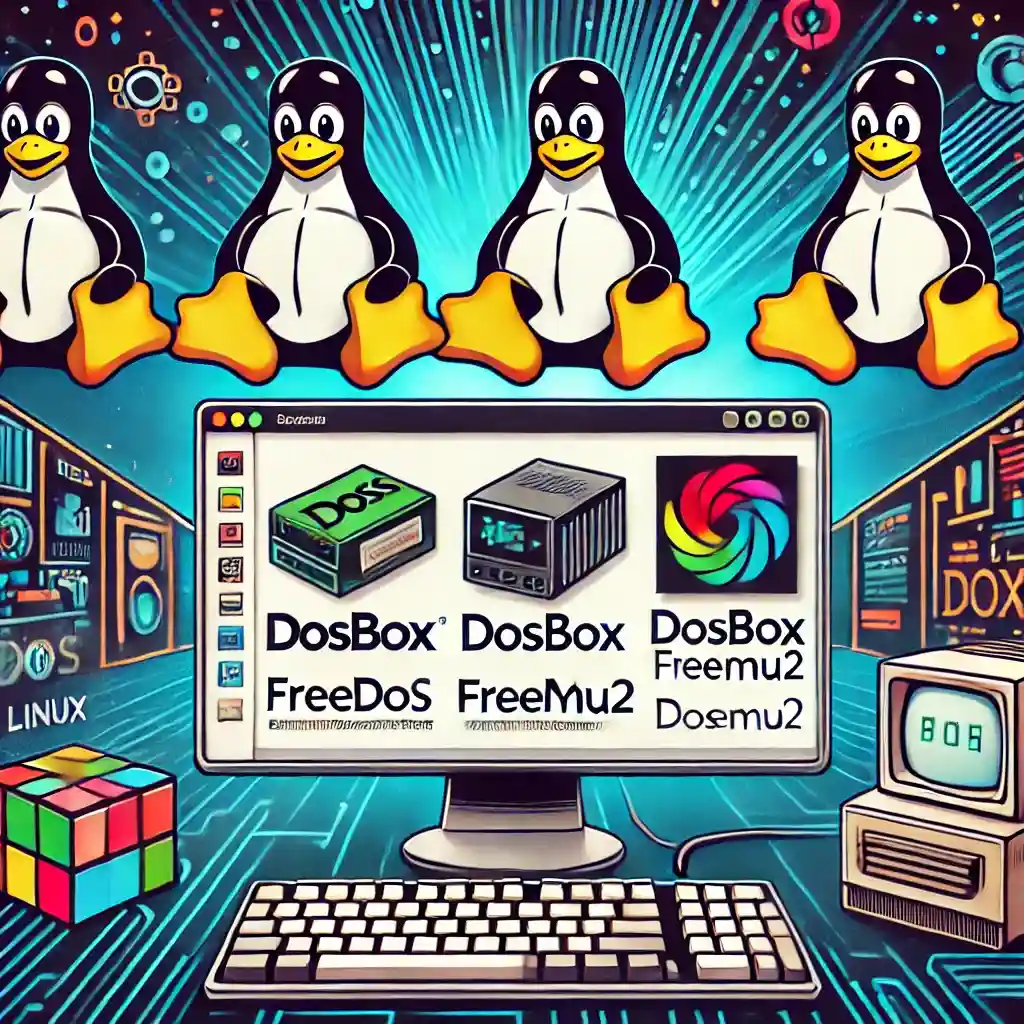It can be hard to get old DOS programs to run on Linux computers. This is possible with DOS interpreters, which make the DOS experience work on current computers. Boxer is one of the many choices because it is easy to use and reliable. Boxer is made for macOS, though, and isn’t available for Linux by default. This post talks about the best emulators for Linux that are like Boxer. It gives people all the information they need to choose the right emulator for their needs.
A Brief Look at DOS Emulation on Linux
DOS emulation turns current computers into DOS-like environments so that old programs and games can run. A lot of old programs were made for DOS, and you wouldn’t be able to use them on modern systems without emulators. DOS drivers are important tools for Linux users who want to use older programs with their operating system.
Boxer is one of the most well-known DOS emulators because it is easy to use and has a lot of features. It makes it easier to run DOS games and programs, which is why old computer fans love it. Boxer, on the other hand, is only available for macOS, so Linux users will need to look for other apps that have similar features.
Learning about Boxer and what it can’t do on Linux
Boxer was made to improve the DOSBox emulator by adding a simple graphical user interface and making it easier to handle DOS programs. It became very famous because it could plan games and set up settings automatically. Even though Boxer has great features, Linux users can’t use it because it only works on macOS.
If Linux users want the same features as Boxer, they will have to use other tools that work with Linux and can emulate DOS without any problems.
List of the 10 best Linux boxer alternatives
1. DOSBox
Boxer and most other DOS emulators are built on top of DOSBox. The tool is very strong and works with almost all DOS programs and games. You can trust DOSBox as a choice for Linux users because it is very stable and easy to set up. To install it, you need to get the package from the library for your Linux system and set it up the way you want it.
2. DOSBox-X 3.
With more functions, DOSBox-X builds on DOSBox. It works with older versions of Windows, like Windows 3.x and Windows 9x, so you can use it to run both DOS and early Windows programs. It’s easy to run, like DOSBox, but there are more complicated setup choices that let users make it even more their own.
3. DOSEMι
DOS Emulator DOSEMU2 is a small DOS emulator made just for Linux. It works really well and doesn’t interfere with the running system at all. It’s easy to install DOSEMU2, but you will need to know how to handle Linux packages. Many people choose it because it is fast and easy to use.
4. QEMU
QEMU is a general-purpose emulator that can run whole operating systems, even DOS. It’s perfect for people who need a tool that can be used in a lot of different ways. To set up QEMU, you need to make a virtual machine and set it up so that it can run DOS programs.
5. Dos Free
FreeDOS is an open-source operating system that works with DOS. It lets people run DOS programs directly on their computers. You can run FreeDOS along with Linux or use it in a virtual machine. It’s a good choice because it’s easy to use and has strong community support.
6. RetroArch
RetroArch is a front end for many emulators, such as DOSBox parts. It gives you a single way to control DOS programs and other simulation needs. RetroArch is flexible enough to work for people who want a one-stop answer for both games and old apps.
7. ScummVM
ScummVM is great at running old adventure games that were made for DOS. It’s not a general-purpose DOS interpreter, but it’s great at what it does. Linux users can get ScummVM from the source for their version and play games that it supports more smoothly.
8. Wine that works with DOSBox
Wine is known for being able to run Windows programs on Linux, but it can also be combined with DOSBox to run DOS programs. Users can run both DOS and Windows programs with this setup without having to switch between tools.
9. jDosbox
jDosbox is a DOS emulator built on Java that works on many systems, including Linux. It works on multiple platforms and isn’t heavy, which makes it a good choice for users who want something portable.
10. DosBox Em-DOS
Em-DOSBox is a DOSBox emulator that runs in your browser. Emscripten is used to run DOS programs directly in a web browser, so they don’t need to be installed. This is great for people who want to set up quickly and easily.
Looking at Different DOS Emulators for Linux
When picking a DOS simulator, it’s important to think about things like speed, stability, and how easy it is to use. When it comes to interoperability, DOSBox and DOSBox-X are the best. DOSEMU2 sticks out because it is very light, and QEMU gives skilled users a lot of options. For certain tasks, like games, tools like RetroArch and ScummVM work great.
It’s also important to have community help and frequent changes. DOSBox and FreeDOS both have busy creator groups that make sure users get help and patches when they need them.
Setting Up DOS Emulators on Linux
To set up DOS emulators on Linux, you usually need to download the software from the package repository of your distribution or compile it from source. Each emulator has its own settings that can be used to get the best results. DOSBox users can change things like CPU cycles and audio settings by editing the setup file.
Problems with common things like wrong file names or presentation issues are generally easy to fix. A lot of emulators come with detailed instructions and community sites where you can get help.
Making the DOS Emulation Experience Better
Front-end tools, such as D-Fend Reloaded, offer a graphical user interface that can make handling DOS programs easier. Adding plugins can make things even better, like making music or images work better. A smooth experience is guaranteed by regular maintenance, such as backing up setup files and replacing emulators.
Conclusion
There are many good options to Boxer for Linux users, and each one fits their needs. There are a lot of choices, from general tools like DOSBox and DOSBox-X to specific ones like ScummVM. By looking into these other options, users can find the version that works best for them, making sure they can enjoy old DOS programs without any problems.
Read Also: Expert Guide: How to Solve Common Blooket Login Problems
FAQs
How do you use a DOS emulator?
It is possible to run old programs and games on current computers by using a DOS emulator, which copies the DOS experience.
Why can’t I get Boxer for Linux?
Boxer was made to work only with macOS, so it can’t be used with Linux.
Which DOS engine works best with games?
DOSBox and DOSBox-X are great for running games because they work well and are compatible with many systems.
Can Windows programs run on DOS emulators?
Some emulators, like DOSBox-X, can run on older versions of Windows, like 3.x and 9x.
Can I use it for free?
Yes, FreeDOS is a free, open-source operating system that works with DOS.